When You start your Computer You got a massage , reboot and select proper boot device or insert boot media in selected boot device and press a key . like that on your computers screen :-
Main reason of this error is there is no boot device is inserted or selected into your computer .
First of all you need to check the Hard Disk or other device is properly inserted If yes then you need to check bios setting . For bios setting press the given key on the screen (F2 or DEL).
In bios setting you will check that hard disk or other device is connected or not its look like that :-
In this picture we can see that WD Hard Disk is connected.
if its connected into yours computer then you find boot or boot setting in bios setting . its second last option in last picture.
In boot setting you will change the 1st boot device to Hard Disk .
into this picture floppy driver is set 1st boot device .Because of this reason ERROR massage reboot and select proper boot device or insert boot media in selected boot device and press a key is showing up.
After changing 1st boot device to hard disk save setting by pressing F10 .
AGAIN ERROR (reboot and select proper boot device or insert boot media in selected boot device and press a key)
PROBLEM . Ask me in Comments ....
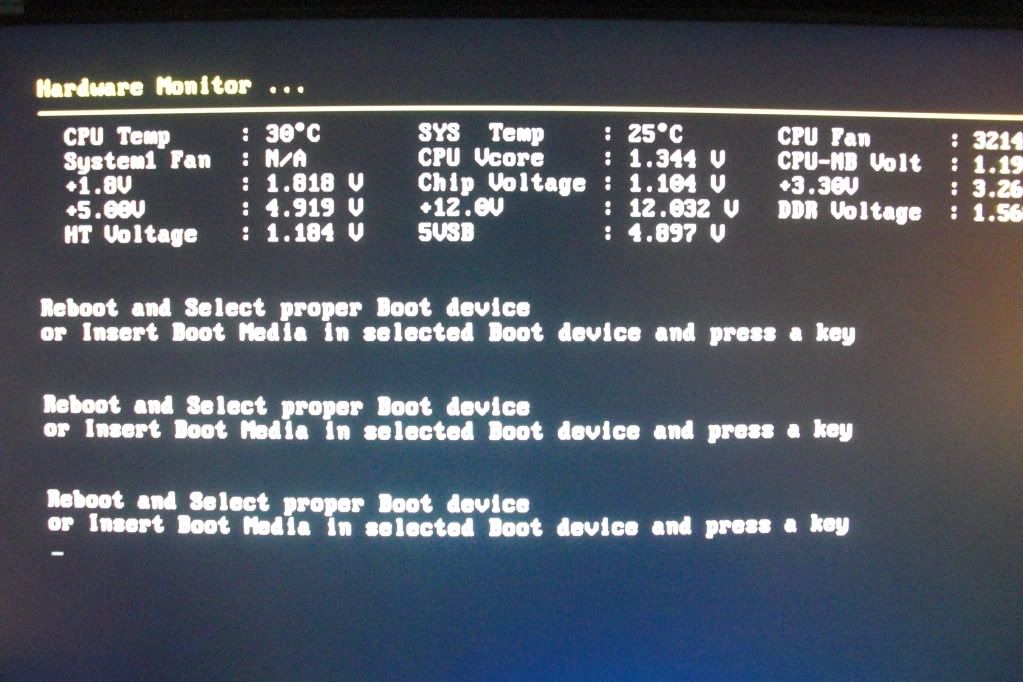


Boot option does not show hard drive
ReplyDeleteWeb and Mobile Apps Development Company
ReplyDeleteSmall Website Designing Company in Delhi
Website Designing Company in Delhi
Website Development Company in Delhi
Web Portal Development Services
Responsive Website Deisgninig
Corporate Websites Designing
This comment has been removed by the author.
ReplyDelete